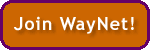One Click...
One Click...
to all things local!
WayNet's How To Center
How to Write a Resume
A resume is a brief synopsis of your work history, your education and work related skills you possess. Typically it is limited to one to two pages with the exception of resumes for professional positions which require more in depth information about activities and experience related to that profession. In the past many "blue collar" jobs only required the job seeker to complete an application for employment. Today almost all employers require both a resume and an application as well.
Basic sections of a resume are as follows:
The order of these sections may be arranged differently for a student going from school into the workforce, since education is the most recent and most relevant and little work history may be available or related to the occupation for which you are applying. For instance, if you are a student and have recently received an Associates Degree, you may have worked in fast food restaurants while going to school. This is not as important to the prospective employer as the recently acquired degree. Hence education should come before the work history section.
Other types of resumes might focus on skills, called functional resumes, rather than chronological work history. The above order of sections is the most common for those moving from one job to another during their career
Header
The Header section contains full name, address, phone numbers, email and other contact information. The section is usually larger and bolder font to stand out for a reviewer.
Objective
The Objective is a statement indicating the type of work, position or career the applicant is pursuing. It is typically one to two sentences. It will change based on the specific job application.
Work History
For those workers who have experience, especially those who have been in the workforce for some period of time work history and experience are important to show skills learned in a work environment. Work history is presented in reverse chronological order with the most recent first. The time period month and year starting and ending dates, employer name and job title are usually in the first line in that order. A brief description follows of skills performed, accomplishments and other pertinent information that would be important for the reviewer to know. Work history continues with former and previous employers going back at least 10 years for multiple employers. Long-term employment with one employer would require going back farther to previous employers. Also, any experience that would be important for the job applied for should be included in the work history no matter how far back the work history needs to go.
Education
For those applicants recently leaving school or completing degrees it may be important to order the education section prior to the work history section, especially if the degree is important for the position that is sought. Indication of degrees including high school, vocational school, certification, licenses and any college level or graduate degrees would be included. It is not necessary to include the year of graduation especially if the applicant is older and is concerned about age discrimination.
Hobbies/Volunteer Work
Only include hobbies and volunteer work if experience related to those hobbies or volunteer work demonstrates skills that would be applicable to applied for positions. Do not include any irrelevant or personal information that would not impact qualifying for the new job.References
Most often references are not provided with a resume. The phrase "References provided upon request" is stated on the resume. However, always have available at least three references available to submit when requested. References should be contacted in advance asking for permission to use them as a reference. Select references carefully so that the individual knows you very well. It is better to select references who know you from a work environment rather than friends or social acquaintances. That way the reference has direct knowledge of your behavior and skills in a working environment.
Any word processing program can be used to compose and print your resume. Automated software specifically designed for constructing a resume is very helpful and easy to use. One of these programs is WinWay Resume. It is available in most office supply stores and is less than $50.00 to purchase. Another option is to use WorkOne offices. WinWay Resume is loaded on PCs in the career resource area in WorkOne offices. WorkOne services are part of the State of Indiana public employment services and are available at no cost to job seekers. If you use a WorkOne office to generate your resume take along a 3.5 floppy disk or flash drive to save your resume. You can return to update or print more copies of your resume without cost.
After your resume is ready, many job openings will require you mailing your resume. A cover letter is always sent with a mailed resume. The cover letter is very brief and basically states the position applied for and a brief mention of special qualifications you may have related to the job. Many online applications will require attaching or pasting a resume with the application. WinWay Resume can be saved as an "rtf" file (text file) which is capable of being read by prospective employers who may not have the program the resume was created with.
Remember the purpose of the resume is to catch the eye of the reviewer so that your resume will not go in the rejected pile but be placed in the pile for those selected for an interview. If your resume results in an interview it was successful.
Submitted by:
Jim Buckler
3771 South "A" Street
Richmond, IN 47374
Email:
WayNet Member: WorkOne Richmond
Member Website: http://www.work-one.org/index/myworkone/wayne.asp
This article has a Creative Commons License.
Disclaimer:
The WayNet How To Center is a collaborative project of members of WayNet.org volunteering to develop a how-to manual. The WayNet How To Center has not been reviewed by trained professionals for it's accuracy, reliability, legality or safety of its instructions. We make no guarantee or warranty that the information in the WayNet How To Center is accurate, legal, reliable, or safe to practice. Always consult a trained professional before following any of the advice you find in the WayNet How To Center. Nothing in the WayNet How To Center should be construed as an attempt to offer legal, medical or other professional advice. Neither the WayNet How To Center, nor the authors, editors, or members can be responsible for your use of information contained in or linked from this site. You must independently verify all information you find on the WayNet How To Center. Use this site at your own risk.
![]()
![]()
![]()
![]()
Browse Other Articles
- Arts & Entertainment (0)
- Business & Finance (7)
- Careers & Education (2)
- Cars & other Vehicles (0)
- Communications (0)
- Computers & the Web (1)
- Consumer Electronics (0)
- Family & Relationships (0)
- Food & Entertaining (0)
- Health & Wellness (1)
- Hobbies & Crafts (0)
- Holidays & Traditions (0)
- Home & Garden (4)
- Legal (1)
- Personal Care & Style (0)
- Pets & Animals (0)
- Real Estate (2)
- Sports & Fitness (0)
- Travel Information (0)
- WayNet Tips (3)
|
This jQuery slider was created with the free EasyRotator software from DWUser.com.
Need a powerful Flash slideshow creator with built-in iPhone/iPad/Android support? EasyRotator is supported by the XML Flash Slideshow v4 Software. OK |
This jQuery slider was created with the free EasyRotator software from DWUser.com.
Need a powerful Flash slideshow creator with built-in iPhone/iPad/Android support? EasyRotator is supported by the XML Flash Slideshow v4 Software. OK |
|
This jQuery slider was created with the free EasyRotator software from DWUser.com.
Use WordPress? The free EasyRotator for WordPress plugin lets you create beautiful WordPress sliders in seconds. OK |
This jQuery slider was created with the free EasyRotator software from DWUser.com.
Use WordPress? The free EasyRotator for WordPress plugin lets you create beautiful WordPress sliders in seconds. OK |
Featured Member
Did You Know?
Wayne County Fast Facts
| Location: | East Central Indiana, USA |
| Founded: | 1810 |
| Population: | 66,456 |
| Elevation: | 1,257 feet Highest Point in Indiana |
| County Seat: | Richmond |
| Local Time: | |
| Date: | |
| About Indiana: | IN.gov |
| Current Weather: |
Follow Us
Contact Us
| Email: | info@waynet.org |
| Phone: | 765.939.0857 |
| Mail: | 50 North 5th St. Richmond, IN 47374 |
| Director: | Board of Directors |
Stay in Touch
Sign up for WayNet News
- our e-newsletter.
Translate This Page
Join WayNet
About WayNet
Waynet, Inc. is a non-profit, 501(c)4 corporation that is fully-funded through memberships. Please support our members and let them know you located them via WayNet.org.
Top 25: popular pages & circulation information.
Our Recent Tweets
Copyright © Waynet, Inc. 2022, All Rights Reserved.| Policies
Directory | News | Discover | Find It Fast | Knowledge | To Do | Members